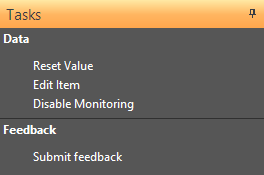Tasks are grouped items that sit in the tasks panel in the WMC and appear as text commands that can be clicked.
Adding tasks
First, insert a group task group under the TASKLIST root with NavInsertItem.
As with all navigation items, the label passed to NavInsertItem is a free form text field that has to be unique within its parent.
Once the group is inserted, add tasks beneath it in a similar manner.
The NavItemHelpers code in sdk\helpers has more convenient ways to manage navigation items.
Responding to task activation
In order to respond to user task selection you need to create the task with the NI_EVENT_MOUSE_LCLICK mask bit set in the EventMask field and you need to provide a NavigationItemUIInterface pointer that has a NavItemNotify function. When a user clicks a task then the framework calls your NavItemNotify function with the message value NI_EVENT_MOUSE_LCLICK.
If you have used the same NavigationItemUIInterface for all of your tasks items, you will need to distinguish them from each other. You can do this by the context data that was supplied when the item was inserted, the Navigation Path that the item was added with, or its alias. For example: