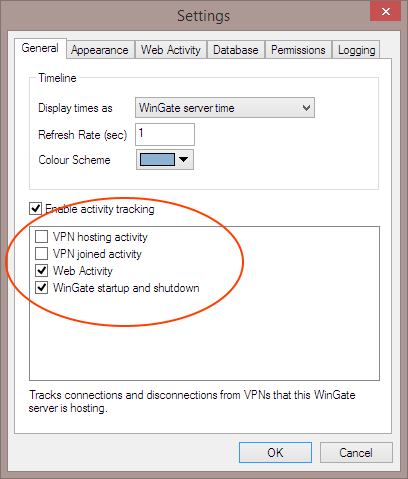The Timeline API lets component developers add activity items to the WinGate Management Console Timeline. You can add time-ranged and instantaneous Timeline events and register types and subtypes that can be colour coded by users in the user interface. On the UI-side your component can add custom property pages to the Timeline property sheet as well as context menu items that can perform actions on types of activity in the Timeline. e.g. WebActivity provides the ability to go to the website associated with a WebActivity Timeline item.
Enable Options
When you register a TimelineSourceInterface with TimelineRegisterSource the framework uses this interface to ask you for enable/disable options that are available for your source. These options are displayed inside the user interface and allow the user to turn your source off and on.
If you do not register a TimelineSourceInterface you will not be able to provide enable/disable options to users but you can still generate Timeline activity with TimelineStartActivity.
Custom Property Pages
To display a custom property page for your activity type register a UI-side source with TimelineUIRegisterSource, providing a TimelineUISourceInterface that the framework will use to retrieve a property page to place into the Timeline property sheet.
Context Menu Actions
Items in the Timeline can be right-clicked to display a menu of actions that can be performed on that item. To add your own actions, register a type handler in the UI with TimelineUIRegisterTypeHandler and provide a ActivityTypeHandlerInterface that the framework will use to access the actions that you provide.